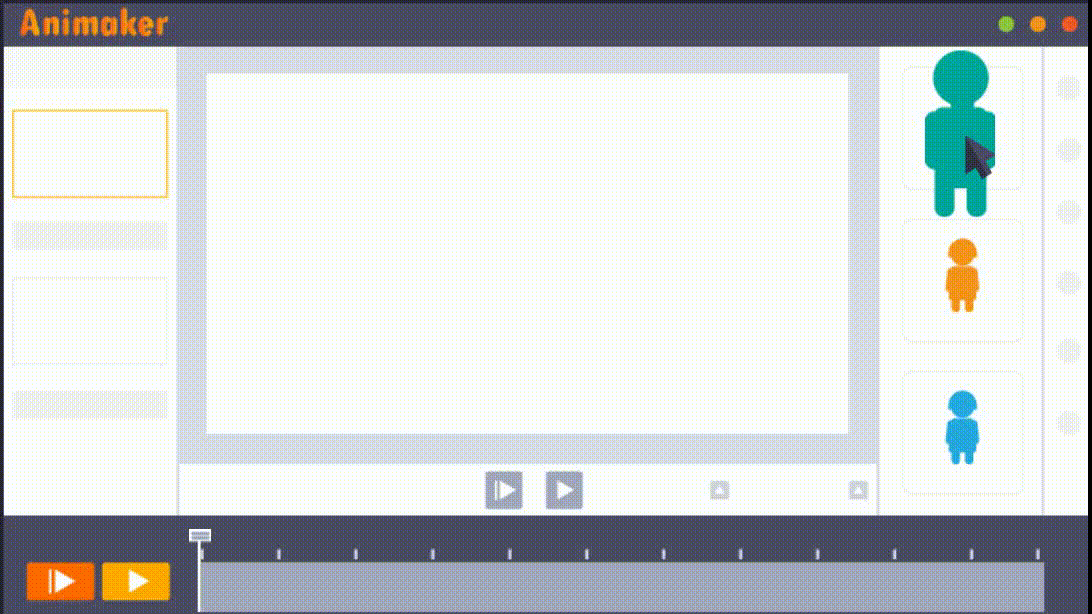Social media has taken internet and internet marketing by storm. Any successful online marketing strategy is incomplete without proper social media aspects. As social media has made it surprisingly easy for companies and brands to interact with their target audience but at the same time it has now become a full-time job. You need to have a social media manager in your marketing team to cater for this. It is very easy for big brands to hire a person but for small businesses and upcoming entrepreneurs that is not always a choice. If you are a budding entrepreneur trying to save every buck you can, or if you are looking for social media analytics and social media management tools so we have listed below some of the very useful social media tools that will help you ace your social media game.
1. Later
Price: Free
Platform: Web Platform
Scheduling your social media posts has been a great challenge, especially if you are to manage more than one social media accounts and make many posts a day. Later is a great social media tool that lets you plan and schedule your posts for Instagram, Facebook, Twitter, and Pinterest.
It’s as easy as drag and drop to make a visual content calendar and post to your social media feeds. The tool also lets you preview your feed before you post. It can also track your analytics and let you know which posts have performed the best, what is the best time of day to post, and what are the best hashtags to use.

2. Gifs.com
Price: Free For Personal Use, $7.99/month to remove watermark
Platform: Web App
Gifs, these animated, silent loops have become an emotional currency on the web, allowing people to react in ways words just don’t allow. Because of their very low size, they are also very easy to upload and share.
There is a number of gifs creating services available on the internet but Gifs.com outshines all of them with their great features like adding effects, stickers, and captions. Creating gifs are also very easy and with their clean/ interactive interface. You can create gifs from many video formats as well.

3. amCharts
Price: Free
Platform: Web App
If you have one great post with ton of great statistical analysis but if you don't put visual aids to your post, it will look dull and probably readers would not even read it to end. AmCharts is exceptional by its effortlessness to utilize. You import or input your data, select design and simply like that you have a great chart, ready to share or embed.
The interface is also very clean and simple. amCharts is a very powerful online tool that lets your create stunning graphs in form of pie-charts, bar-lines etc. It is very easy to use amCharts. The charts are animated and you can change background as well. All of these great features are totally free to use.
You might Like to Read: Social Media Marketing Tips
4. Infogram
Price: Free, $25 to $149 per month
Platform: Web App
Infogram enables you to make and share information based on visual illustrations like diagrams, charts, and infographics. You can select a design from hundreds of templates and edit it, import data from XLS, XLXS, and CSV, add your own symbols and elements.
You can save infographics as PNG or PDF records, share them by means of email or on any of your social media pages. After some practice, you can become very proficient and create great infographics in just minutes.
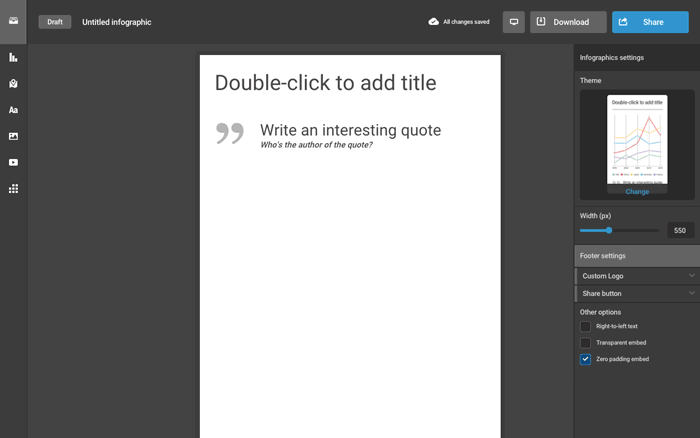
5. Crello
Price: Free
Platform: Web App
Crello is a free graphic design editor that helps create images for social media, print, and other web-based graphics. It contains 30 different formats and 10,000 free and ready-to-use templates for creating graphics. Some of the unique features of Cello are as follows:
- All of Crello’s 10,000 design templates are free
- Free unlimited storage and folders to organize your work
- 65 million stock images in comparison to Canva’s 1.5 million
- 11,000+ free design elements (including images)
- You can upload and use your images and fonts for free
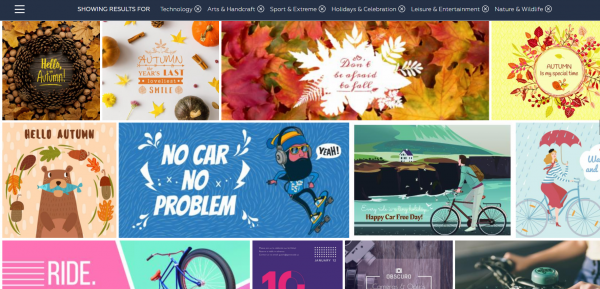
6. Animoto
Price: Free or starts at $33 per month
Platform: Web App
Videos increase social media engagements and brand awareness. They are great to effectively convey your message in less time while keeping your audiences engaged.
Animoto tops the list of best video making social media tools. Using this tool, one can make stunning videos in minutes and that too without any video editing experience. Just select a template, add photos and video clips, adjust colors, fonts, music, and your video is ready to be shared on social media.
Their professional and business plans give you access to over 1 million stock photos and videos. Animoto is a certified partner of Facebook, YouTube, LinkedIn, Twitter, and Instagram.
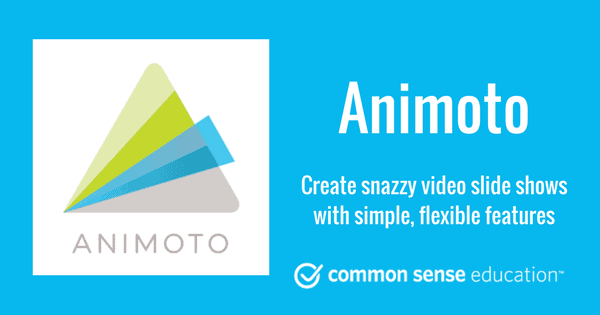
You might Like to Read: Top Social Media Influencers from Dubai
7. Anchor
Price: Free
Platform: iOS and Android
Anchor is a fast-rising podcast app that layers community features on top of audio streaming. It lets creators record right from their phone and takes talk show-style call-ins, while listeners can join in-app chat rooms to bond with fellow fans and give digital ‘applause’ at their favorite moments. Anchor also has categories for you to browse and discover new stations: news, tech, life, music, “funny,” and so on. The creation tool, which you’ll find by tapping the big red plus button at the bottom of the screen.
You can record by tapping the button and dragging up, or by holding the phone to your ear as if you were making a call. Swipe left and you’ll find several tools to spice up your recording. “Clips” lets you insert audio from newsmakers, broadcasters, and other Anchor users into your own station, giving you new voices and events to react to. Music lets you insert full songs into your station, though your listeners will need to be subscribers to Spotify or Apple Music to hear them.

8. Animaker
Price: Free to $49 per month
Platform: iOS and Android
Animaker.com is a cloud-based do-it-yourself animation video maker/software that is bringing studio quality professional tools within reach of everyone. It helps to create Animated presentations, Explainer videos & Video Infographics.